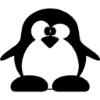File name: vga.zip
File size: 18730626 bytes (17.86Mb)
MD5: ed7c360e7d69339102cf3ef7cc3c8062
SHA256: 813e72bb04d4236d347accfe0f0570281d94fc6ccb245e931c1b696a21a488ed
Download (http):
http://www.cxemateka.ru/ftp/661FX-MLV/vga.zip
Download (ftp):
ftp://203.148.250.132/Drivers/SVOA_PC/Computer/DFI/661FX-MLV/Driver/vga.zip
File size: 18730626 bytes (17.86Mb)
MD5: ed7c360e7d69339102cf3ef7cc3c8062
SHA256: 813e72bb04d4236d347accfe0f0570281d94fc6ccb245e931c1b696a21a488ed
Download (http):
http://www.cxemateka.ru/ftp/661FX-MLV/vga.zip
Download (ftp):
ftp://203.148.250.132/Drivers/SVOA_PC/Computer/DFI/661FX-MLV/Driver/vga.zip
Overview
--------
Our software package consists of VGA drivers, utilities and
Installation/Uninstallation programs for Windows 98/ME/2000/XP. The
installation/uninstallation programs are capable of
installing/uninstalling VGA drivers and utilities respectively. Our
utilities consist of utility manager, driver mode setting utility,
gamma correction utility, video setting utility, TV output setting
utility, center screen for TV, product and file information utility,
utility tray, AGP information utility, 3D wizard utility, OSD, hotkey
define utility and SiSFlash utility.
Objective
---------
The objective of this document is to introduce all utilities in our
VGA package applications for Windows 98/ME/2K/XP briefly and give
users a common view upon our VGA utilities. The detail descriptions
of all utilities will be mentioned in the following documents that
will cover "utility outlook", "function descriptions", "operation
environment" and the related information.
Utility Introduction
--------------------
(1) Utility manager:
It acts as an entrance for users to enter all SiS utilities.
Users can move the mouse upon an animation utility button shown in
utility manager and press it to invoke the specified utility dialog.
(2) Driver mode setting:
It provides users to change display state, including driver mode,
output device and resolution.
(3) Gamma correction:
It provides users to adjust the screen color TINT, the tint range
from blue to red, according the preference of the users.
(4) Video setting:
It provides users to adjust the hue, saturation, contrast, and
brightness of video display.
(5) TV output setting:
It provides users to adjust the TV screen position and TV filter.
(6) Center screen for TV:
It provides users to adjust display boundary on TV system.
(7) Product and file information:
It is aimed to list out the product information and the related
files information included in the VGA package.
(8) Utility tray:
It acts the launcher of SiS utilities.
(9) AGP information:
It is aimed to show the current AGP transfer rate of the system.
(10) 3D wizard:
It provides users to adjust the "3DStereo", "OverClock", "D3D",
"OpenGL" and other 3D settings.
(11) OSD:
It provides users to adjust utility setting quickly through the
OSD window and hotkey. User can adjust the 3D stereo, Gamma and Video
Setting in OSD window by hotkeys.
(12) Hotkey define:
It provides friendly ways for users to define hotkeys associated
with specified functions of "OSD" or "3D Stereo".
(13) SiSFlash:
It provides users to backup or update flash ROM data on graphic
card.
Thursday, February 18, 22:58:41 2016