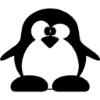File name: VideoConver.exe
File size: 339968 bytes (332Kb)
MD5: e17052ffce76f6674bbbae8315f2537e
SHA256: e7ecd93e4dec99524fa09355c0bb5db34d9fba07d7267e825016354c055c65a3
Download (http):
http://www.cxemateka.ru/ftp/VideoConver.zip
Download (ftp):
ftp://ftp.loks.lv/DVR/PH72**/English/VideoConver/VideoConver/
File size: 339968 bytes (332Kb)
MD5: e17052ffce76f6674bbbae8315f2537e
SHA256: e7ecd93e4dec99524fa09355c0bb5db34d9fba07d7267e825016354c055c65a3
Download (http):
http://www.cxemateka.ru/ftp/VideoConver.zip
Download (ftp):
ftp://ftp.loks.lv/DVR/PH72**/English/VideoConver/VideoConver/
The video on your video security DVR is probably saved in the h.264 format. H.264 is alternatively known as MPEG-4. This format is highly efficient in the use of memory. This is important since video consumes memory at a high-rate. The h.264 format is also used with Blu-Ray DVDs, DirectTV, and the Dish Network. The h.264 files cannot be read by 3rd party software like Microsoft Media Player. If you need to share your video files, then the files will need conversion. The file conversion process requires the program VideoConv which was included on the User CD that was included with your DVR. If you lost the CD, you can download the file from: http://www.cxemateka.ru/ftp/VideoConver.zip a. Select the Open button and find the file that you downloaded from your DVR. b. Select the Convert button, and the file will be converted to an .avi file which is readable by 3rd party software. If you convert several files, sometimes the conversion routine may fail. Try closing and restarting the VideoConv program. c. The converted files will be created in the same directory as the source file.
вторник, 9 февраля 15:45:37 2016